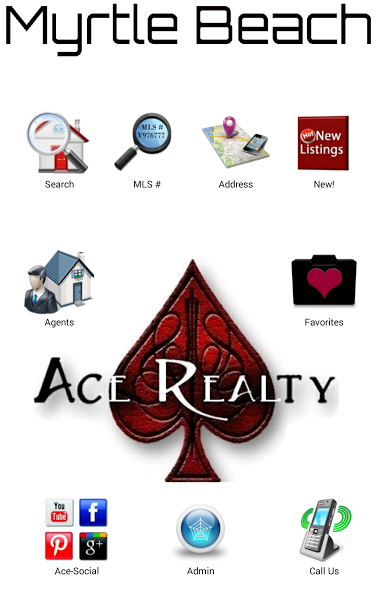Ace Realty 3
Free Version
Publisher Description
Search Myrtle Beach Real Estate for sale using Ace Realty's premier property search app. View the most current, accurate listings for sale in the Myrtle Beach and surrounding areas of the Grand Strand including: North Myrtle Beach, Little River, Longs, Briarcliff, Surfside, Conway, Garden City, Murrells Inlet, Pawleys Island, Surfside Beach, Litchfield, Carolina Forest, Forestbrook and Loris.
Ace Realty is dedicated to providing quality customer service. We truly care about our clients and look out for their best interests. We work diligently, efficiently and respond quickly to questions or viewing requests. We look forward to making your Real Estate experience a pleasant one, whether buying or selling. We will help you find the perfect home, assist with negotiations and provide financing, inspection, survey, warranty, pest control, moving company and closing attorney options. Should any issues arise during the process, Ace Realty will be there to help you address any concerns, such as inspection, financing or closing issues. Additionally, we will provide the various utility companies information for your new home so you can easily transfer things into your name. When it comes time for closing, we will review the HUD statement with you and help get any corrections needed made. Our Real Estate experts serve Myrtle Beach and the entire Grand Strand area of South Carolina.
We are located in the North Myrtle Beach Business Center off behind the Wells Fargo Bank on the corner of U.S. 17 and 11th Ave South. Address: 1019 Hwy 17 South, Suite 125 North Myrtle Beach, SC 29582. Phone: 843.655.5777. Website: www.AceRealtySC.com. Derek Heppe is BIC of Ace Realty.
About Ace Realty
Ace Realty is a free app for Android published in the Office Suites & Tools list of apps, part of Business.
The company that develops Ace Realty is Derek Heppe. The latest version released by its developer is 3.
To install Ace Realty on your Android device, just click the green Continue To App button above to start the installation process. The app is listed on our website since 2014-12-29 and was downloaded 1 times. We have already checked if the download link is safe, however for your own protection we recommend that you scan the downloaded app with your antivirus. Your antivirus may detect the Ace Realty as malware as malware if the download link to com.ima.fantastic.acerealty is broken.
How to install Ace Realty on your Android device:
- Click on the Continue To App button on our website. This will redirect you to Google Play.
- Once the Ace Realty is shown in the Google Play listing of your Android device, you can start its download and installation. Tap on the Install button located below the search bar and to the right of the app icon.
- A pop-up window with the permissions required by Ace Realty will be shown. Click on Accept to continue the process.
- Ace Realty will be downloaded onto your device, displaying a progress. Once the download completes, the installation will start and you'll get a notification after the installation is finished.